Install Slido for PowerPoint
You’re just 60 seconds away from making your presentations interactive.
If your download didn’t start automatically, click here.
Download Slido
Wait for the download to complete (you may need to click “Save” in a window that pops up).
Run the installer
Click the downloaded file and follow the instructions to install Slido for PowerPoint.
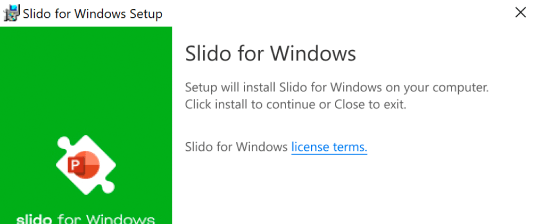
Open your presentation
Open your PowerPoint presentation and click the Slido button in the toolbar to get started.
