
Slido makes our classes much more manageable. Seeing what students find confusing in the Q&A helps us shape the curriculum and clarify things in future classes.


Slido makes our classes much more manageable. Seeing what students find confusing in the Q&A helps us shape the curriculum and clarify things in future classes.

Lambda School is a leading, fully remote, skills-based coding school in the U.S. that has been reinventing modern education. Since its establishment, they have delivered all courses remotely.
We want to provide the best coding education at scale. I teach two-hour virtual classes every day. The costs of that are much smaller, compared to brick and mortar schools,
shares one of their instructors.
Their innovative spirit translates into everything they do, including their online classes. These are powered by three main tech tools: Zoom, Slack and Slido.
We use Zoom for live streaming the class. Each class has a Slack channel that we use for all class communication. And we use Slido to collect questions from students.
In this story, a UX Design instructor at Lambda School shares how Slido helps him make his remote classes interactive.
Their biggest challenge in running remote classes was handling students’ questions.
In the past, the school’s teachers collected questions on Slack. I would post a message in a Slack channel and students would reply with their questions in threads,
recalls the instructor.
As the number of students grew, this solution wasn’t scalable.
In our large classes of 200 students, this became difficult for teachers to manage. There were a ton of questions, and students weren't able to vote on them, so there were many duplicates. It was also hard to navigate through them,
he explains.
Some instructors also took questions verbally, but that didn’t work well for large classes either.
In my smaller classes of 25, it’s easier to create interaction verbally. However, even then, I often get students who are not comfortable with speaking up when they’re on camera.
To make the Q&As during remote classes effective, they came to Slido.
Before his class starts, the instructor posts a link to Zoom and Slido in the cohort’s Slack channel.
During the class, the students open Slido in their web browser and post questions, or upvote the most burning ones. The most popular questions get to the top of the screen.
Upvoting is invaluable, especially in the bigger classes where you get many questions. It helps you to see which ones are the most relevant or burning ones,
notes the instructor.
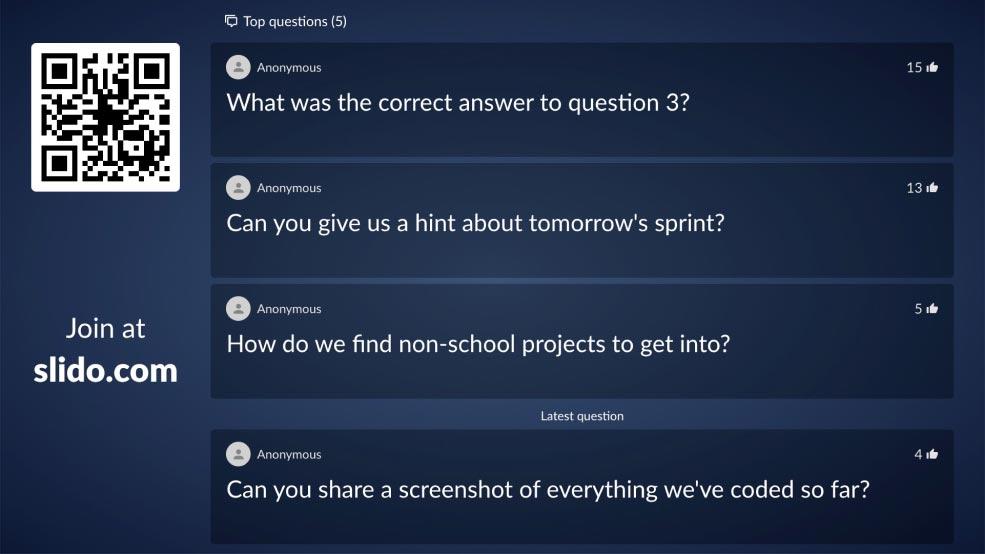
As the class kicks off, the instructor shares his screen and goes through his slides. Meanwhile, he keeps Slido open in a separate browser window.
In a two-hour class, I usually have two short presentations. After each topic, I switch screens and display Slido. That’s when I answer any questions that students have before moving on.
If there are any unanswered questions by the end of the class, the instructor goes back to Slido once the class has ended, and answers them in Slack.
Slido helps the school’s instructors give every student a voice, and overcome their fear of speaking up. As a result, educators can identify unclear areas and improve their delivery and future lectures.
Together with Zoom and Slack, Slido helps Lambda School spearhead technology-driven education, making classes more engaging for their students.
Slido empowers students who don’t feel comfortable speaking out loud, to voice their views and be heard.
Slido is easy to navigate and I can come back to the collected questions from previous cohorts anytime I want.
The students’ questions indicate what they find confusing. It helps us shape the curriculum and clarify things in future classes.