Run more effective
Teams meetings
colleagues, hear their feedback and make everyone feel connected.
Bring more interaction into your Teams meetings with Slido’s free live polls, quizzes and Q&A.

game-changer
synonymous with audience participation
intuitive and easy
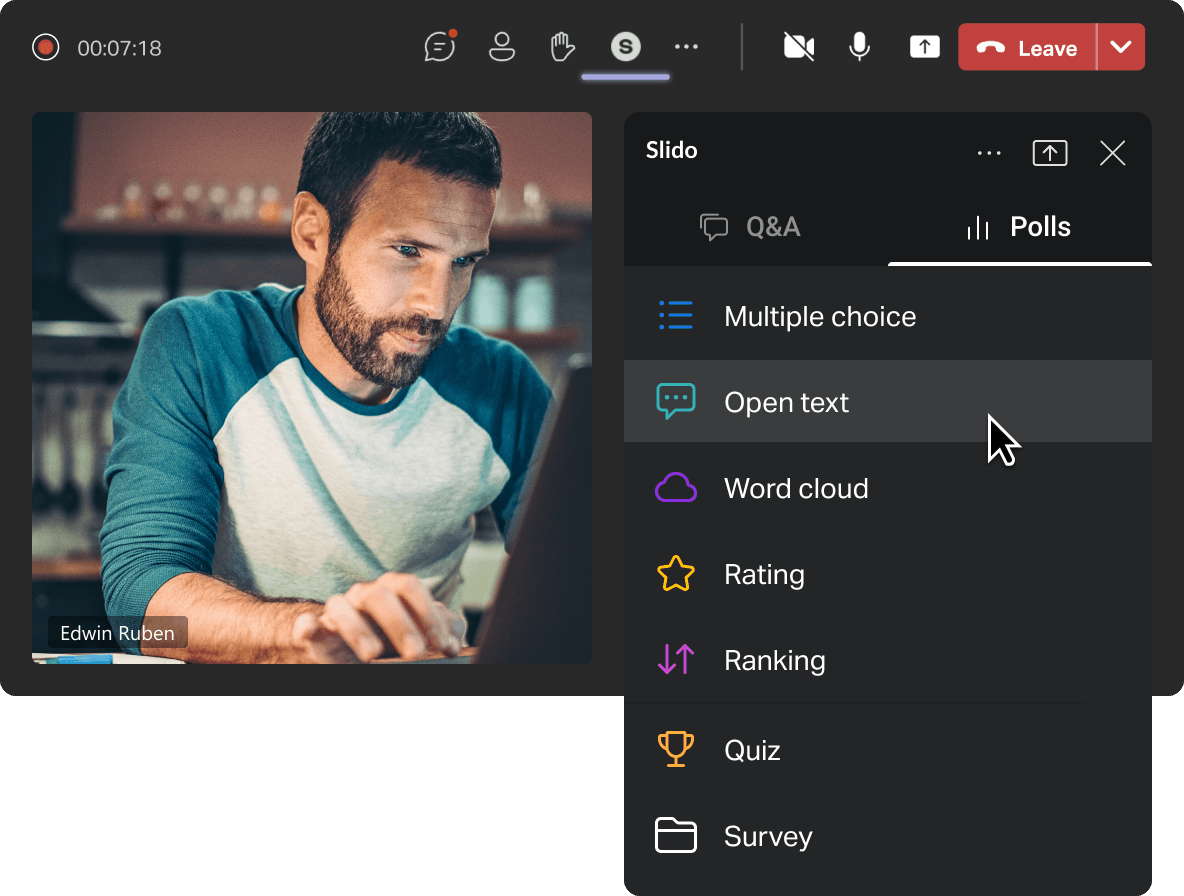
As a host, you can activate polls and moderate Q&A directly from your meeting window.
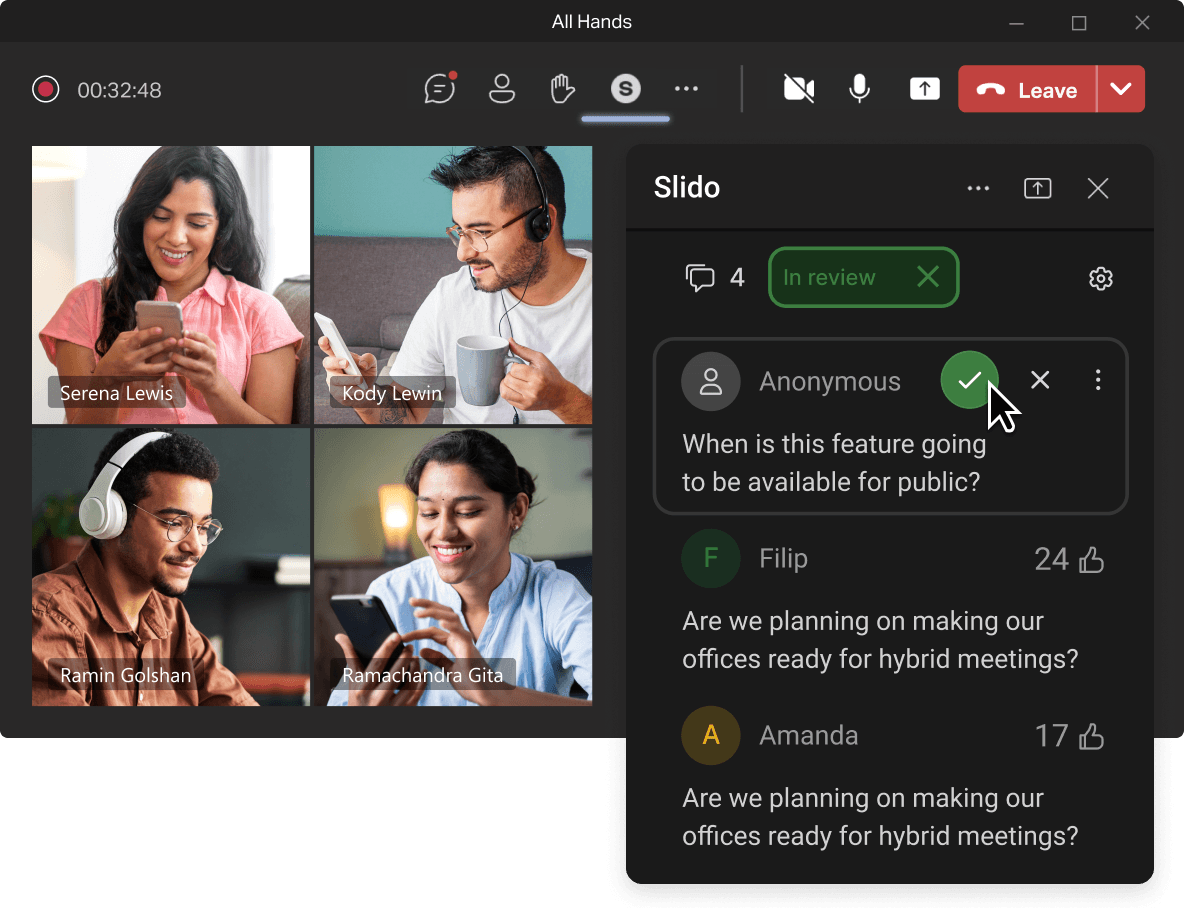
Your participants can vote and ask questions straight away, no need to install anything.
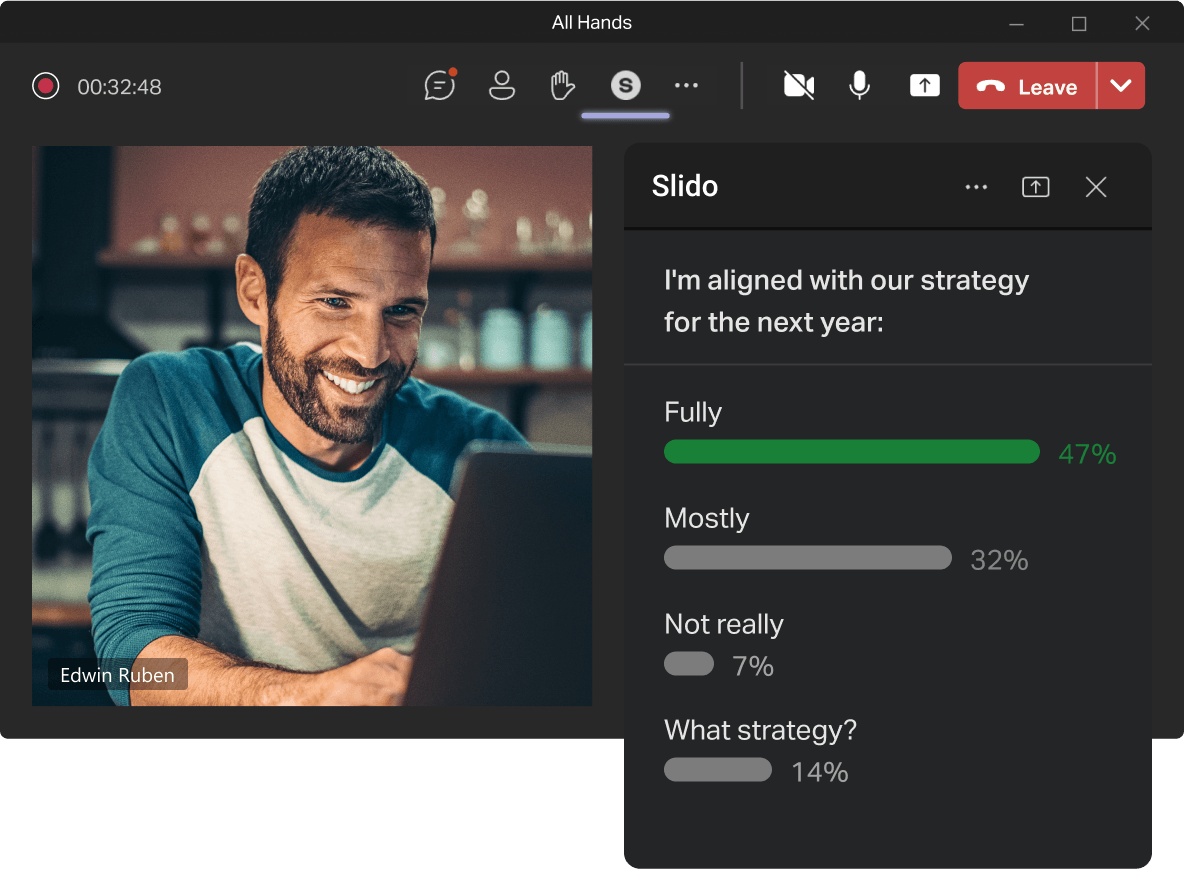
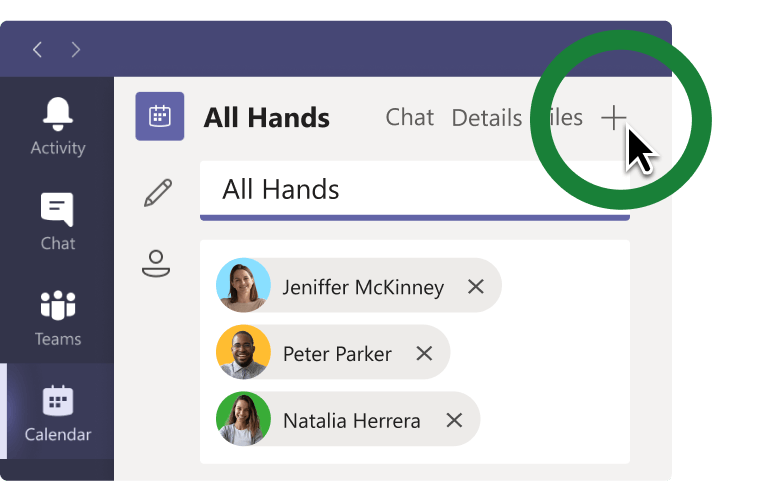
Edit your existing meeting in the Teams calendar and add Slido via the + button.
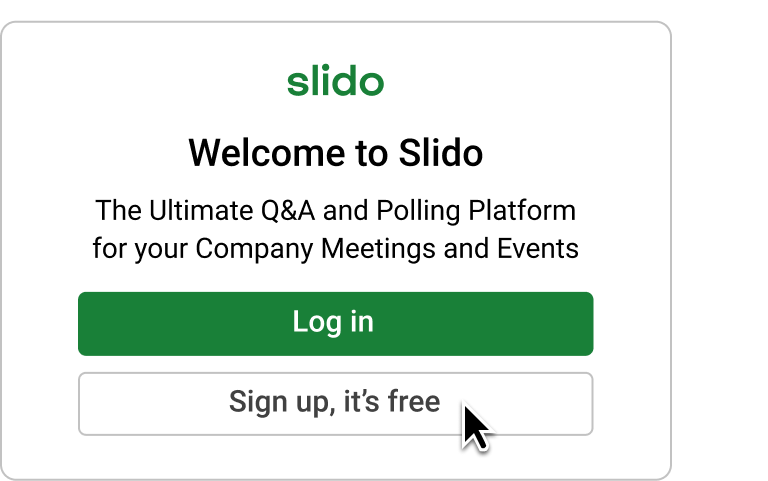
Sign up or log in to Slido and prepare your interactions directly in Teams.
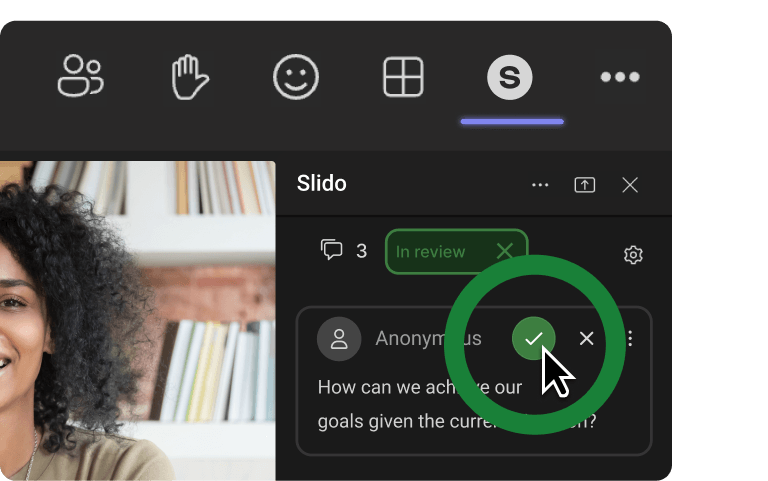
Start your meeting as usual and run polls or Q&A directly from your meeting window.
Let everyone submit questions anonymously or with a name for the leadership Q&A.
Make sure you're all aligned by doing quick pulse checks during your meeting.
Host a fun trivia or check people's knowledge in an interactive quiz.
Find out how people felt about your meeting by running a short survey at the end.
Make people part of their learning by giving them quiz questions or creative exercises.
Collect and curate the best ideas together with your team.