PowerPoint
Add polls, quizzes and Q&A directly into your PowerPoint presentation. Available for both Windows and macOS!
Learn more
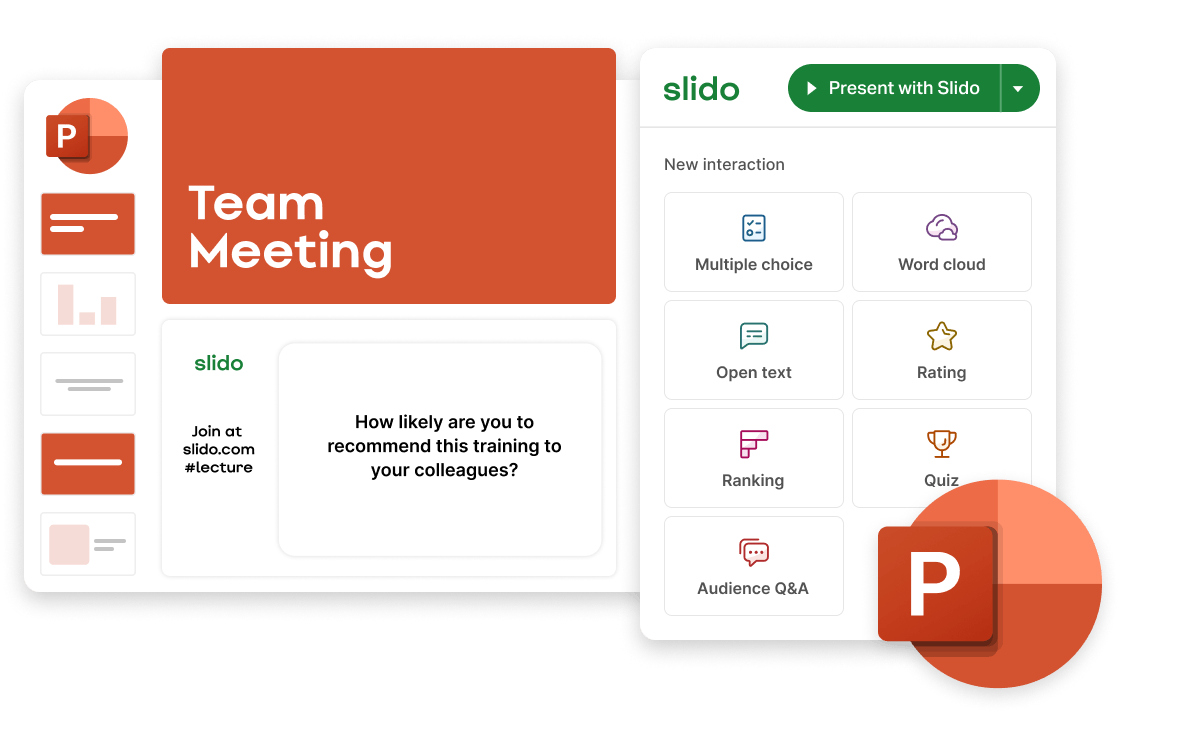
Bring Slido to your presentation or video conferencing tool and interact without switching between applications.

Add polls, quizzes and Q&A directly into your PowerPoint presentation. Available for both Windows and macOS!
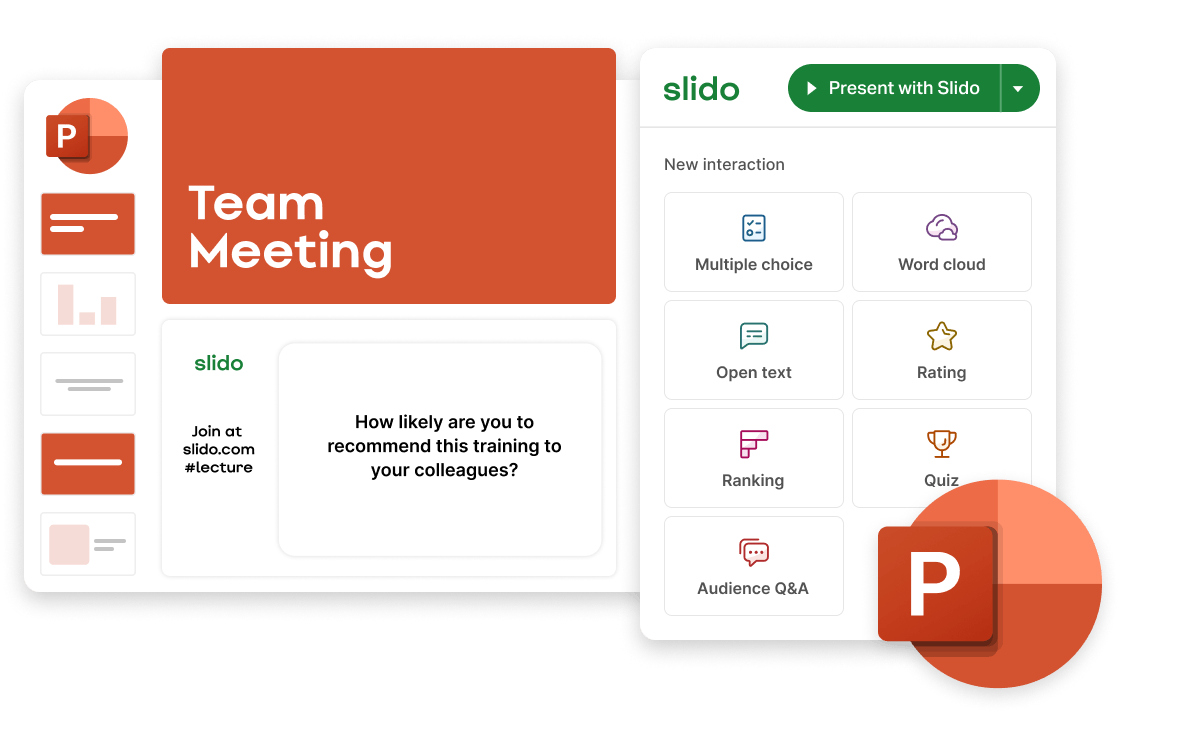
Create inclusive and interactive Webex meetings with our most powerful Slido integration to date.

Add polls, quizzes and Q&A into your Google Slides presentation with our add-on.
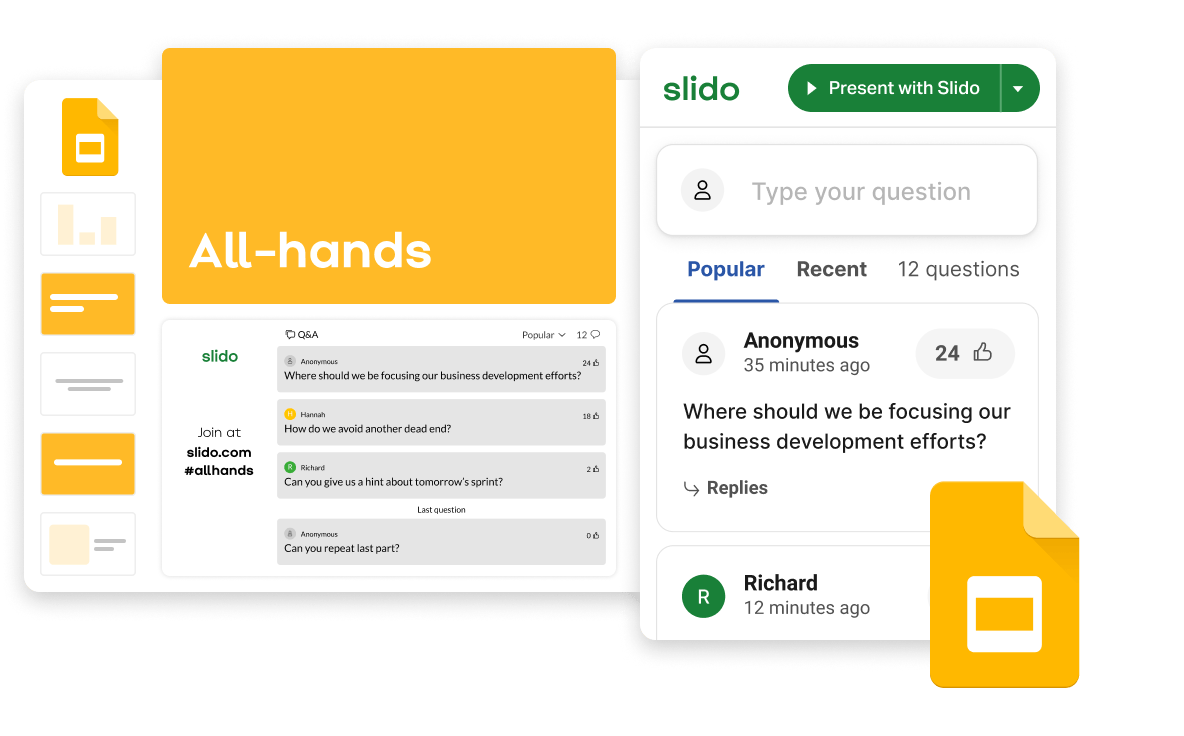
Engage your colleagues with polls, quizzes or Q&A in your Microsoft Teams meeting.
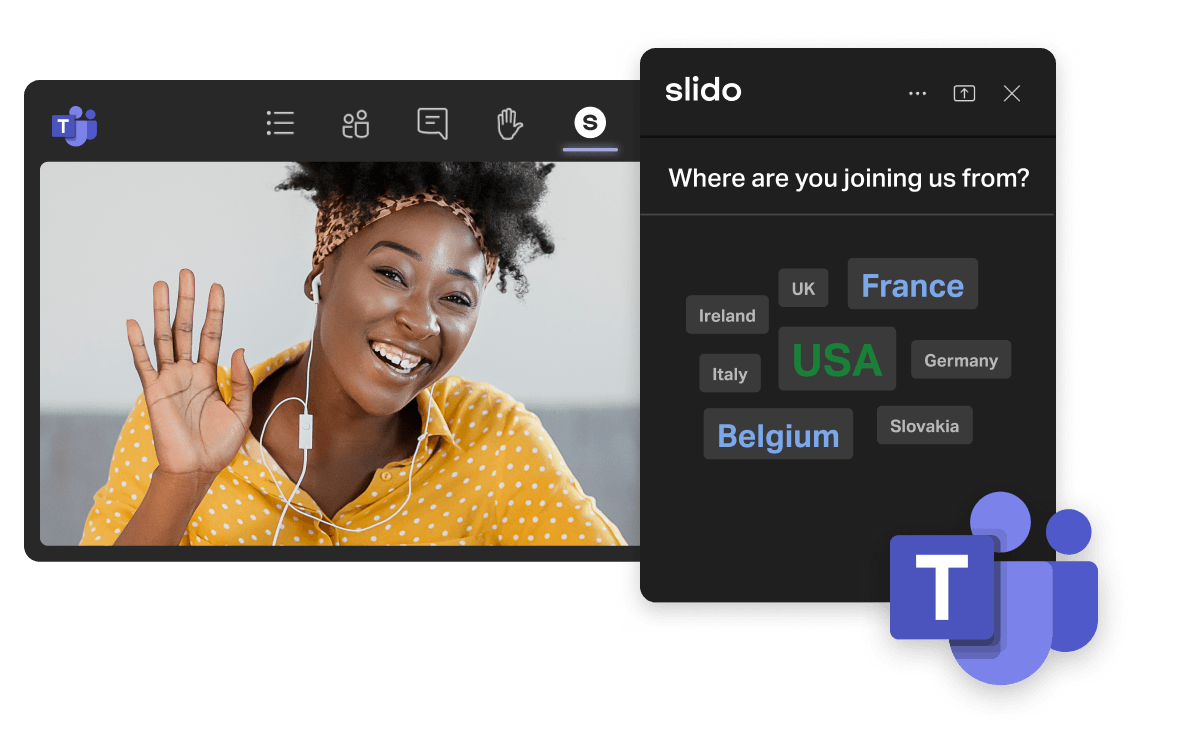
Keep your participants engaged with live polls, Q&A and quizzes directly in your Zoom Meetings and Webinars.
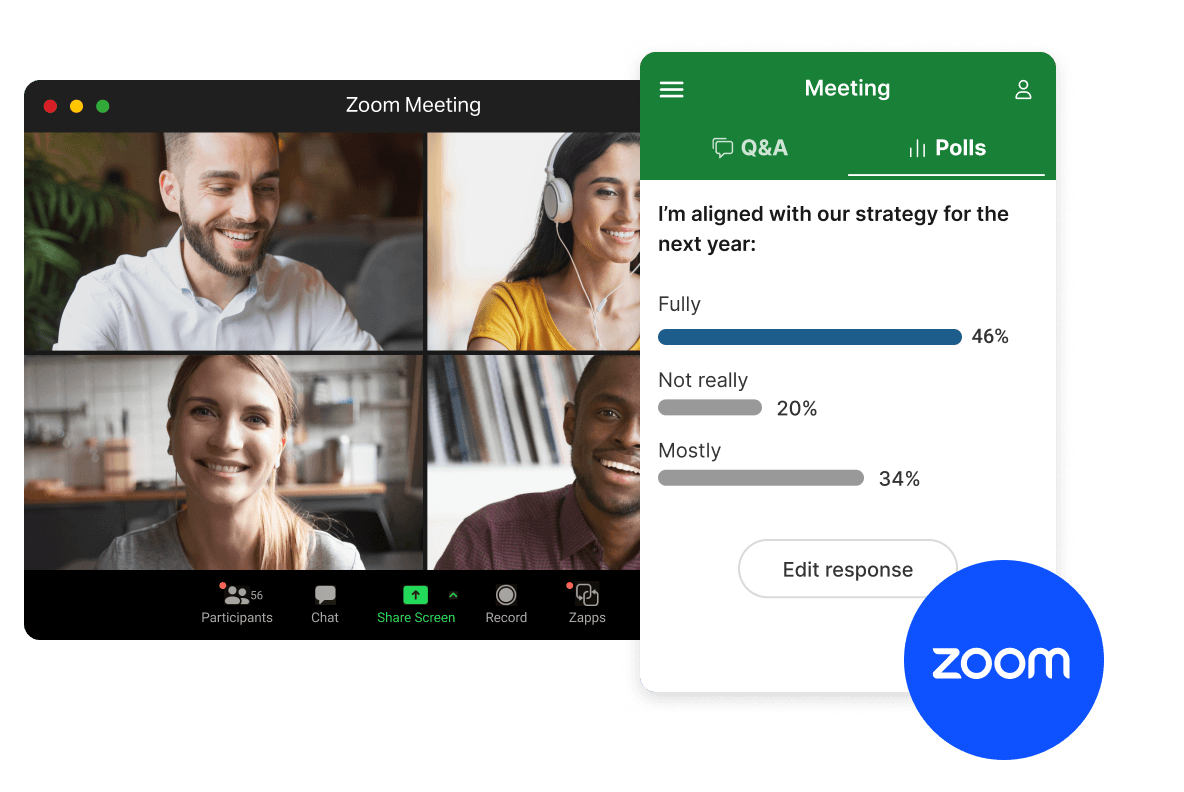
Sharing your presentation with Slido in Webex, Teams or Zoom? Combine our integrations to let your participants interact directly from the meeting window.
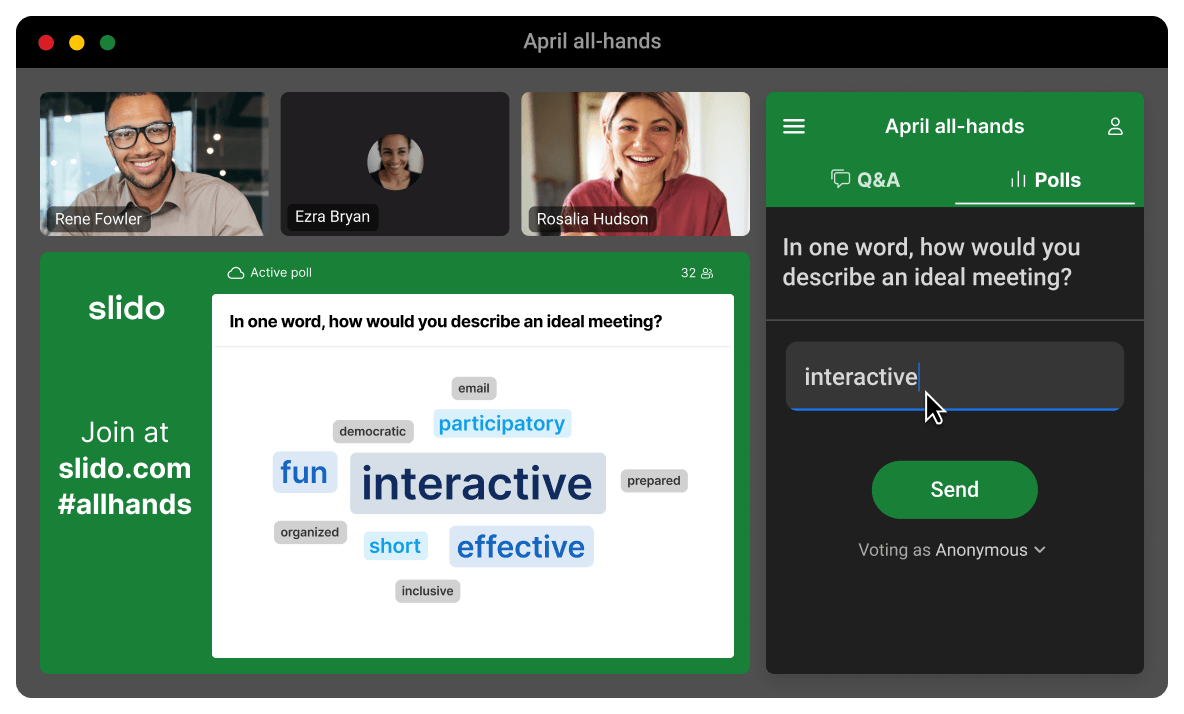
Embed your live video such as YouTube or Vimeo into Slido.
Embed Slido into your website or event app by copying the Slido link or embed code.